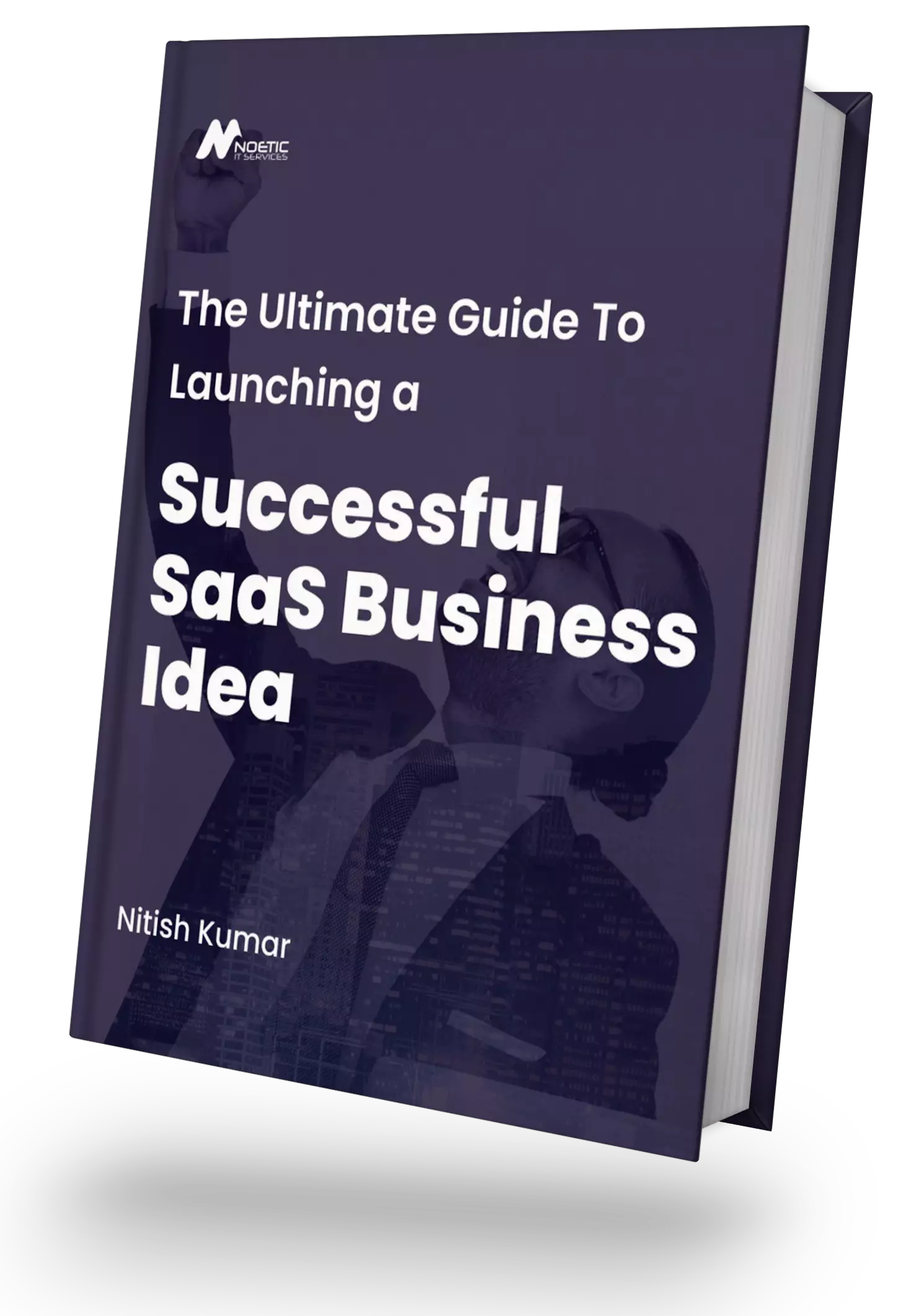Our phones are necessities these days, and as per a Statista report there are more than 2.22 million iOS apps and 3.48 million Android apps. However, not every app is compelling: they all require commitment from the user who needs to interact with it on an ongoing basis which becomes difficult after a while. Features of easy-to-use apps make them hugely popular among users.
So it's important for UX designers to focus on UX design because apps with poor usability and complicated navigation will be rejected by clients. Making a good UI for your product can help you make a tailor made UX. Come and see us blog about it more, along with other important aspects of mobile UX design.
What is Mobile UX Design? Why Is It Important?
UX design is the process for making mobile apps as intuitive as possible. UX designers focus on factors like solution effectiveness or accessibility to boost mobile interactivity. It would help if you were very cautious while designing your mobile UX, as UX is about how users feel when using your app
Creating an app that offers smooth navigation, quick access to its functions and a catchy design is the key to success. Both Android and iPhone users prefer applications that are simple to use and visually appealing. UX design is one of the many factors that make a successful app. Users want to see visually attractive and user-friendly apps with innovative functionality.
A solid UI/UX design makes it seem like the app is natural, like a person is actually assisting. You'll be able to present important data to the user constantly, increasing your conversion rates and getting more people interested in what you have on offer.
The Best Practices for Mobile UX Design in 2023
One of the most important aspects of mobile experience is understanding your audience and their expectations. There are 6.9 billion users by 2020 and this will continuously grow. If you don't keep up on latest developments, customers might get frustrated with your product.
Let’s take a look at what the best practices for mobile UX design are for 2023!
1. Navigation should be Simple
Content is of no use if nobody ever sees or interacts with it. You need to make sure your site navigation is easy and that the content is engaging for the experience to be enjoyable.
One of the best things to do when designing a mobile app is to make sure that navigation elements are easy to find and easy to use, so that users can move from one screen to another and return without too many difficulties. Make sure not overcrowd the navigation menu so it doesn't take up a lot of space on the screen.
2. Break down User Activities
Try to respond to one major action per screen, such as selecting an item, signing in, giving parameters or confirming an action. Make it specific with a different shape or color. You can also incorporate any less important step if you place it separately on the screen.
3. Follow Minimalism
Minimalism is always a popular fad in the world of UI/UX design. It's not difficult to build simple methods. It's important to find a balance between usability and appearance. Simply put, if your screen is cluttered with many components, it will be of lesser use to you and others who use it.
4. Design for All
UX Design for all is one of the most crucial mobile UX design principles. There are many ways that a user can interact with their phone and it would help if you pay attention to the layout of UI elements, making them accessible and visible.
Make sure not to place any buttons or features at the top, bottom or sides of your screen as they are difficult to reach.
5. Make Scrolling Spontaneous
Utilize horizontal scrolling for a large visual area. If there is more content available, show a clear indicator that the user should scroll horizontally and give them a way to move in that direction
6. Make Buttons Clickable
Small touch controls are a big issue for many users. They can be problematic in terms of screen space and harm the user experience
Every operating system has its own set of button design options for better UX. 44px is usually a good size for buttons to have on all types of devices - big monitors or tiny phones alike.
7. Accept Familiarity
Use standardized, familiar icons and layouts to eliminate the users’ learning curve. Make sure that every UI element signifies its functions. As a designer, your aim should be to use symbols that are as easy to recognize as possible and which have the fewest possible variants. So for example, you can use an envelope icon for sending messages and a phone icon for making a call. When designing anything, the focus should always be on usability.
8. Provide User Support
Ensure to help users with any queries or issues they may have, and make it easy for them to find resolutions via different methods, like chatbots, live chats & in-app FAQs. You'll also want to incorporate options such as a click-to-call client support button.
9. Keep a Constant Experience
It's important to look into the details of your app, so that it will be a smooth experience for all users. Apps that are designed with cross-platform compatibility in mind can be used to inspire a much desired switch, whilst making the transition process much easier
Secondly, it increases user experience with your UX design, as they are more familiar with it apart from the device.
10. Select the Right Font
Choosing the right font is just as important as picking the perfect visual design for your device. This way you won’t be stuck with fonts that don't work well across a variety of screen sizes and weights.
According to tech biggies like Apple and Google, you should keep the font at 12 points for improved readability. It will help users to quickly read information off their screen without having to zoom in or hold the phone a long distance from them, which is more comfortable.
11. Collect User Feedback
Designers have always had a purpose: to give users the best experience possible. And there's no better way to do that then getting their take on things. With honest feedback, you'll be able to figure out what's good and what needs work.
This info will help you decide what to change. Applying analytics to your app will give all data necessary for improving the user experience effectively.
12. Leave Space for Personalization
Boost the UX of your mobile app by learning more about your audience. Utilize past user data like previous searches and mobility history to tailor offers through push notifications and in-app deals.
Conclusion
Usability must never be compromised in your pursuit of design. Remember that it's not only about what looks good, but also about what works. Designing for mobile UX is hugely important for any app and it affects the app's popularity, the business's success, and the developer's profit. To attract users and meet your goals with a mobile interface design, apply these best practices.
Do you like our Articles?